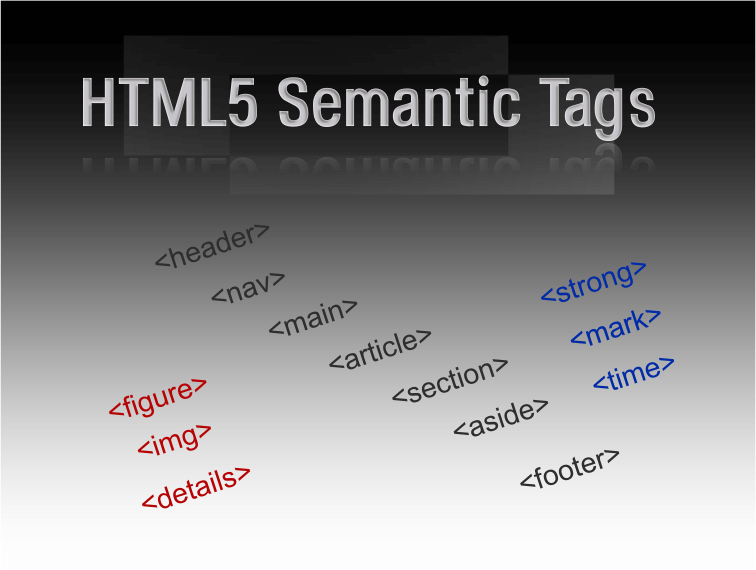What Are HTML5 Semantic Tags?
HTML5 Semantic Tags clearly describe their meaning in a human- and machine-readable way. Unlike generic tags like <div> or <span> , HTML5 Semantic Tags such as <main>, <header>, <article> , and <footer> define the role and purpose of their content. This added meaning helps both web browsers and search engines better understand the structure and intent of your web pages.
Semantic vs Non-Semantic Tags: Why Meaning Matters
In earlier versions of HTML, developers often relied on
s and s to structure their pages. These non-semantic tags provide no contextual meaning about their content. With HTML5, semantic tags offer clarity, structure, and purpose—vital for both SEO and accessibility.
Visual Comparison:
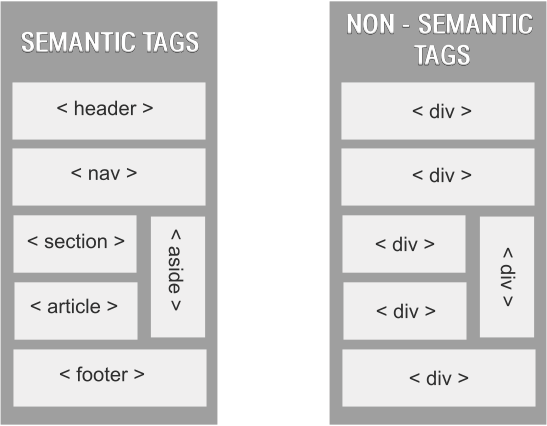
In the left column, semantic tags like <header> convey meaning, while the right side shows repeated <div> tags—generic containers with no descriptive value. This lack of context makes it harder for search engines and screen readers to understand the page layout.
<!-- Non-semantic -->
<div>My Website</div> --> ❌ No meaning
<!-- Semantic -->
<header>My Website</header> --> ✅ Clear structureBrief History:
- HTML4: Relied heavily on <div>s (often with generic ids or classes like id=”header” or class=”footer”) and even misused tables for layout, leading to less readable and less structured code.
- HTML5: Introduced HTML5 Semantic Tags to build cleaner, more meaningful structures that inherently communicate their purpose.
HTML5 Semantic Tags and SEO: Why They Matter
Search engines like Google are constantly working to understand web content more deeply. HTML5 Semantic Tags provides them with a clearer roadmap, leading to several significant SEO advantages.
Better Content Understanding
Search engines use HTML5 Semantic Tags as vital signposts to:
- Understand the structure and importance of content: <main> clearly indicates the primary content, while <nav>
highlights navigation links. - Recognize key areas: Bots can easily distinguish between a page’s main topic (in <article> ), a sidebar (in <aside>), or the site-wide footer (in<footer> ).
This helps them prioritize and index your most important content more effectively. The clearer your structure, the easier it is for bots to evaluate content relevance.
Example:
<main>
<article>
<h1>How to Improve SEO with HTML5 Semantic Tags</h1>
<p>HTML5 Semantic Tags fundamentally improves how search engines understand your content, leading to better rankings...</p>
</article>
</main>In this snippet, search engines immediately grasp that “How to Improve SEO with HTML5 Semantic Tags” is the primary heading for the main, standalone content of the page.
Enhanced Featured Snippets
HTML5 Semantic Tags, especially when combined with Schema.org markup (structured data), can significantly increase your chances of appearing in Google’s highly coveted featured snippets, “People Also Ask” boxes, and other rich results. HTML5 Semantic Tags provide the structural foundation that makes it easier for search engines to extract the precise information needed for these prominent displays.
<article itemscope itemtype="https://schema.org/Article">
<h2 itemprop="headline">SEO Tips for Web Developers</h2>
<section itemprop="articleBody">
<p>Using HTML5 Semantic Tags is a foundational step to boost your SEO...</p>
</section>
</article>Mobile Optimization
HTML5 Semantic Tags inherently support responsive design. By clearly defining distinct sections like <header> , <main> , <aside> , and <footer>, it becomes much easier for developers to apply styles that adapt to various screen sizes. This clear separation aids in creating flexible layouts, which is crucial for a positive mobile user experience – a key factor in search engine rankings.
<header>...</header>
<main>
<article>...</article>
</main>
<aside>...</aside>
<footer>...</footer>Accessibility Benefits of HTML5 Semantic Tags
Beyond SEO, HTML5 Semantic Tags are a superpower for accessibility. Screen readers and other assistive technologies rely heavily on these semantic landmarks to provide meaningful navigation and context for users with disabilities.
- Keyboard Navigation Support: Well-structured semantic HTML makes it easier for users relying on keyboard-only navigation (e.g., using the Tab key) to move efficiently through interactive elements.
- Better Screen Reader Experience: Semantic tags create distinct “landmarks” that screen readers can announce. This allows users to quickly jump between major sections (like main content, navigation, or footer) rather than having to listen to the entire page.
- Foundation for WCAG Compliance: Using semantic HTML correctly is a fundamental step towards meeting Web Content Accessibility Guidelines (WCAG), which are international standards for web accessibility.
Example:
<nav aria-label="Main menu">
<ul>
<li><a href="/home">Home</a></li>
<li><a href="/about">About Us</a></li>
<li><a href="/contact">Contact</a></li>
</ul>
</nav>For screen reader users, this <nav> element with its aria-label is announced as a clear “Main menu” landmark, allowing them to quickly jump to it or understand its purpose within the page.
When Should You Use HTML5 Semantic Tags?
HTML5 Semantic Tags are especially useful when:
- Building a blog or article page
- Creating product listings for eCommerce
- Structuring news or magazine websites
- Developing documentation or help centers
HTML5 Semantic Tags: Best Practices & Core Principles
Implementing HTML5 Semantic Tags isn’t just about replacing <div>s; it’s about thoughtful structure. Follow these core principles:
Use the Right Tag for the Right Purpose
Always choose the tag that best describes the content it encloses. This is the cornerstone of semantic HTML.
✅ Do:
<header>
<h1>My Website Logo and Title</h1>
<nav>Main Menu</nav>
</header>
<main>
<article>
<h2>Blog Post Title</h2>
<p>Article content here...</p>
</article>
</main>
<footer>Copyright Info</footer>❌ Don’t:
<div class="header">
<span class="title">My Website Logo and Title</span>
<div class="nav">Main Menu</div>
</div>
<div class="main-content">
<div class="blog-post">
<h2 class="post-title">Blog Post Title</h2>
<p class="post-content">Article content here...</p>
</div>
</div>
<div class="footer">Copyright Info</div>Maintain Logical Hierarchy
Structure your HTML document like an outline, with a clear flow and nested relationships. This helps both users and search engines understand the relationships between different parts of your content.
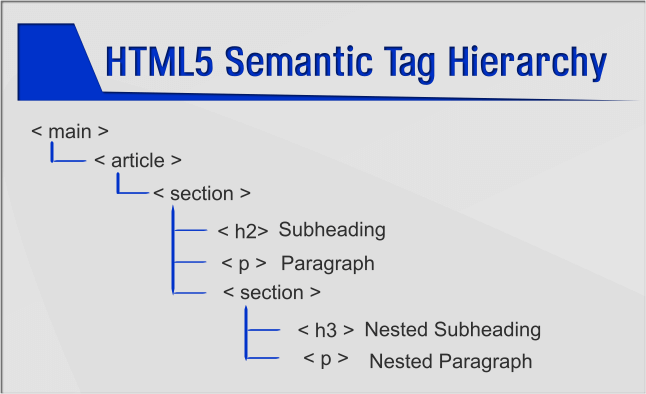
Avoid Common Mistakes
- Using <section> as a CSS wrapper: If you only need to group elements for styling and the content doesn’t form a distinct thematic unit with a heading, use <div> instead.
- Creating multiple <main> tags: There should only be one <main> element per page, representing the dominant content unique to that document.
- Skipping heading levels: Always follow a logical heading hierarchy (<h1>, then <h2>, then <h3>, etc.). Don’t skip <h2> and jump straight to <h4> just for visual styling.
Correct Use Example:
<article itemscope itemtype="https://schema.org/Product">
<h2 itemprop="name">Eco-Friendly Water Bottle</h2>
<img itemprop="image" src="water-bottle.jpg" alt="Eco-friendly water bottle">
<p itemprop="description">Our new bottle is made from recycled materials...</p>
</article>This correctly uses <article> for a self-contained product description, and integrates Schema.org for maximum semantic value.
Key HTML5 Semantic Tag Categories
HTML5 offers a rich vocabulary of HTML5 Semantic Tags. For better understanding, we can categorize them by their primary function:
Page Structure Tags
Use these tags to define the core layout and major sections of your web page, creating a robust skeleton for your content.
- <header>: Represents introductory content, typically at the top of a document or section, often containing headings, logos, and navigation.
- <main>: Defines the dominant content of the <body> of a document. It should be unique to that document and there should only be one <main> per page.
- <footer>: Represents a footer for its nearest sectioning content or sectioning root element, often containing copyright info, contact details, or related links.
- <nav>: Contains navigation links to major sections of the current document or to other documents.
- <section>: Represents a generic standalone section of a document, grouping related content thematically. It should generally have a heading (<h1>–<h6>).
- <article>: Represents a self-contained composition in a document, such as a blog post, news article, or forum comment, which is intended to be independently distributable.
👉 For a deep dive into using these, check out our upcoming Page Structure Semantic Tags Guide!
Text & Content Tags
These tags give richer meaning, context, and emphasis to your written content, moving beyond just visual styling.
<p>This is <strong>important</strong> content about <mark>semantic HTML</mark>.</p>
<blockquote cite="https://www.w3.org/standards/webdesign/htmlcss.html">Meaningful markup significantly improves web accessibility and SEO.</blockquote>
<time datetime="2025-06-18">June 18, 2025</time>- <strong>: Emphasizes the importance or seriousness of enclosed text (screen readers might read it with stronger emphasis).
- <mark>: Highlights a part of the text that is relevant in the current context (often for search results or key takeaways).
- <blockquote>: Used for longer quotations from another source. It can include a cite attribute pointing to the source URL.
- <time>: Represents a specific period in time or a date, allowing for machine-readable interpretation via the datetime attribute.
👉 Want to master these? Our forthcoming Text Content Semantic Tags Explained will help you dive deeper.
Media & Interactive Tags
Use these tags to embed visuals, audio, and provide user interaction, all while conveying their meaning semantically.
<figure>
<img src="semantic-structure.jpg" alt="Diagram illustrating html5 semantic structure" width="600" height="400">
<figcaption>Visual guide to a well-structured semantic website layout.</figcaption>
</figure>
<details>
<summary>Click for a bonus tip on semantic forms</summary>
<p>Always use a `<label>` element with an `id` attribute for all your form inputs for maximum accessibility and usability!</p>
</details>- <figure> and <figcaption>: <figure> is for self-contained content (like images, diagrams, code blocks, etc.) that can be referenced from the main flow but could be moved without affecting the document’s meaning. <figcaption> provides a caption for the <figure> .
- <img>: Embeds an image. Crucially, always include the alt attribute for descriptive alternative text, which is vital for both SEO (image understanding) and accessibility (screen readers).
- <details> and <summary>: Create a disclosure widget. <summary> provides a visible heading for the collapsible content within <details> . Great for FAQs or show/hide sections.
👉 Our upcoming Media Tags Implementation Guide will show you how to master these.
🔖 Semantic HTML Quick Reference Cheat Sheet
| Tag | Purpose | Key Rules | Common Use Case |
| <header> | Introductory content | ✓ Multiple per page ✓ Not for entire nav bars | Site headers, article introductions |
| <nav> | Navigation links | ✓ Primary navigation only ✗ Not for footer links | Main menus, table of contents |
| <main> | Primary content | ✓ ONE per page ✗ Never nested | Core page content container |
| <article> | Self-contained content | ✓ Standalone items ✓ Multiple per page | Blog posts, products, news cards |
| <section> | Thematic grouping | ✓ Requires heading ✗ Not for styling | Content chapters, feature sections |
| <aside> | Secondary content | ✓ Related to main content ✗ Not critical info | Sidebars, glossaries, ads |
| <footer> | Closing content | ✓ Multiple per page ✓ Contact/copyright | Page footers, article endings |
| <figure> | Media container | ✓ Requires <figcaption> | Images, diagrams, code snippets |
| <time> | Date/time | ✓ Machine-readable format datetime=”YYYY-MM-DD” | Event dates, publish times |
| <mark> | Highlighted text | ✓ Contextual relevance | Search terms, key phrases |
| <strong> | Important text | ✓ Semantic importance ≠ Bold styling | Warnings, critical content |
| <blockquote> | Long quotation | ✓ With cite attribute | External citations, testimonials |
Implementation Checklist
Ready to put HTML5 Semantic Tags into practice? Use this checklist to guide your implementation:
✅ Audit Your HTML: Go through your existing code and identify generic <div>s that could be replaced with more semantic equivalents (<header>,<nav> ,<article> , etc.).
✅ Use One <main> Per Page: Ensure your primary content is wrapped in a single <main> tag.
✅ Ensure Heading Hierarchy: Follow a logical sequence from <h1> down to <h6> without skipping levels.
✅ Label Form Inputs: Always associate <label> elements with form inputs using for and id attributes.
✅ Add ARIA Landmarks if Needed: While semantic HTML provides many landmarks, supplement with ARIA roles (role=”search”, role=”complementary”) for complex interfaces or when semantic tags aren’t sufficient.
✅ Use Schema.org Markup: Integrate structured data (JSON-LD recommended) to enhance how search engines understand your content for rich snippets.
✅ Test with Accessibility Tools: Regularly use tools like Google Lighthouse, WAVE Accessibility Tool, or the W3C Validator to check your semantic and accessibility compliance.
✅ Provide alt text for all images: Ensure every <img> tag has a descriptive alt attribute.
Key Takeaways
To recap, here are the most important points to remember about HTML5 Semantic Tags:
- Semantic HTML = SEO Gold: It provides search engines with a clear, unambiguous understanding of your content’s structure and meaning, leading to better indexing and ranking potential.
- Accessibility is a Core Benefit: Meaningful tags create an intuitive experience for users with screen readers and other assistive technologies.
- Start with Structure, Then Detail: Begin by defining your page’s major sections with structural tags, then enrich your content with text-level and media-specific semantic tags.
- Consistency is Key: Consistent and correct semantic markup improves the usability for both human users and automated bots, streamlining development and maintenance.
Is using <div> bad for SEO?
No, not inherently. <div> is a perfectly valid non-semantic container for grouping elements for styling. However, overusing where a more semantic tag (like <section>, <article>, or <nav>) would be appropriate can make it harder for search engines and assistive technologies to understand your content’s structure. So, use <div> when there’s no semantic alternative, but default to semantic tags whenever you can for better structure, SEO, and accessibility.
What’s the difference between <section> and <article>?
<article> is a self-contained composition that can stand alone and be independently distributed (e.g., a blog post, a news article, a forum comment).
<section> is a thematic grouping of content that typically includes a heading (<h1>–<h6>) to define its purpose. It’s a part of a larger document or another semantic section.
Can I use multiple <article> tags on one page?
Yes! A perfect example is a blog listing page, where each individual blog post preview would be wrapped in its own <article> element. The same applies to comments on a post, each comment could be an <article> .
How can I test if I’ve used semantic tags correctly?
Use browser dev tools, Lighthouse, or online validators like https://validator.w3.org.
Continue Learning:
- Our upcoming Page Structure Semantic Tags Deep Dive
- Our forthcoming Text Content Semantic Tags Explained
- Our soon-to-be-released Media Tags Implementation Guide
Summary
In essence, embracing HTML5 Semantic Tags is one of the most effective ways to build a robust, future-proof website. Not only do these tags provide invaluable context for search engines, leading to improved SEO and better visibility in rich snippets, but they also fundamentally enhance web accessibility for all users. By following core principles like using the right tag for the job, maintaining a logical hierarchy, and avoiding common pitfalls, you can create a clean, understandable codebase that benefits both machines and humans. Start auditing your existing HTML today and gradually replace generic divs with their more meaningful semantic counterparts. This isn’t just about adhering to standards; it’s about making your website more discoverable, more usable, and ultimately, more successful.
Ready to improve your website? Start using semantic HTML today, and your SEO rankings—and users—will thank you!