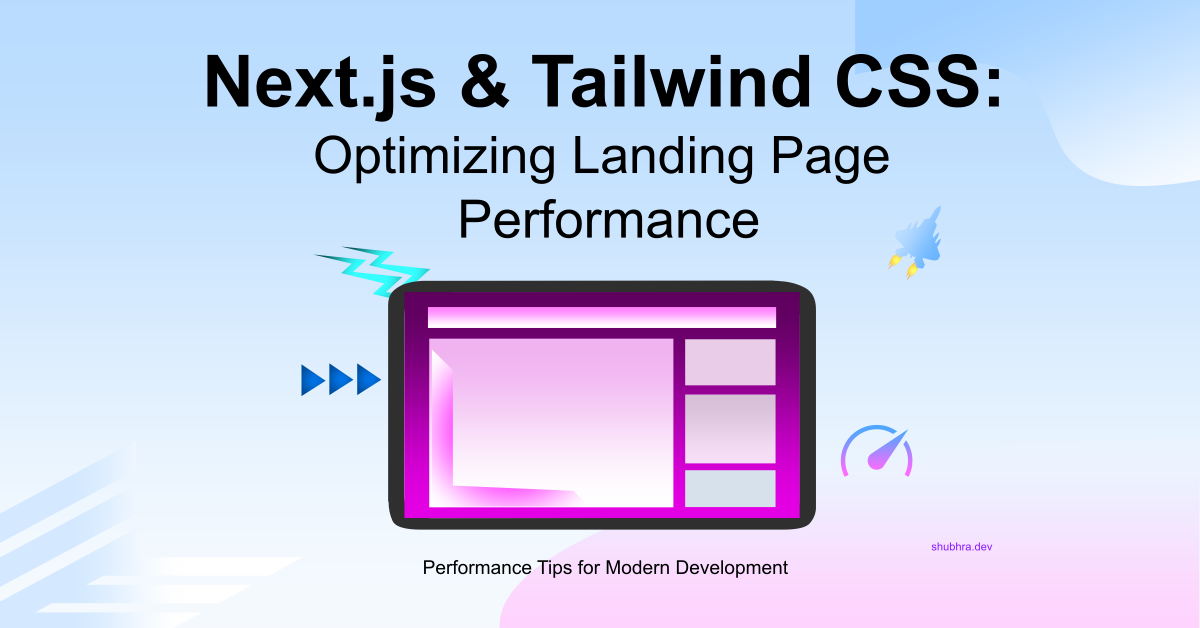Performance isn’t just about raw speed metrics, it’s about how fast your site feels to users. In this article, I’ll share practical strategies for optimizing Next.js landing pages so they deliver fast, smooth, and engaging user experiences.
From my real projects, Launchpad and Launchpad Grow, you’ll learn how to combine server-side rendering (SSR), Tailwind CSS optimizations, lazy loading, and smooth transitions to create landing pages that perform exceptionally well both technically and, most importantly, from the visitor’s perspective.
Why User-Perceived Speed Matters in Next.js Landing Pages
When developers think about performance, the first thing that comes to mind is metrics: load time, speed index, or frames per second. These metrics matter, but they don’t tell the whole story.
Perceived performance is about how fast your site feels to the user. A website that loads meaningful content quickly feels faster than one that scores high on metrics but keeps the user staring at a blank screen.
For Next.js landing pages, perceived performance directly affects:
- User engagement
- Bounce rate
- Conversion rates
- SEO rankings
Google’s Core Web Vitals also reward good perceived performance by emphasizing metrics like Largest Contentful Paint (LCP) and Cumulative Layout Shift (CLS).
Deep Dive – Why Perceived Performance is the Future of Web Development
Perceived performance has become a core focus for modern web apps because of changing user expectations. Today’s internet users expect websites to load instantly, even on mobile networks. According to Google, a delay of just one second can reduce conversions by up to 7% and increase bounce rates dramatically.
For Next.js landing pages, perceived performance is not just a technical metric but a user experience principle. This means optimizing not only how fast resources load but how quickly the user sees valuable content.
Real-world examples:
- Google Search results load text immediately while images and ads load in the background.
- Facebook shows skeleton screens so users feel the site is already working.
The takeaway is clear, perceived performance shapes user satisfaction, retention, and conversions.
Next.js Landing Pages: My Project Journey & Challenges
When I first started building Launchpad, my goal was simple: create a landing page that is lightweight, mobile-first, and SEO-friendly. Little did I realize the journey would push me to deeply understand how Next.js server-side rendering (SSR), Tailwind CSS utilities, and progressive web app (PWA) capabilities all contribute to perceived performance.
Building Launchpad Grow raised the stakes, it included multi-language support (internationalization/i18n + RTL), complex analytics integration (Google Analytics 4 + Sentry), and pre-built legal pages, ideal for larger projects aiming for global reach.
Along the way, I tackled challenges like managing bundle size inflation, optimizing image loading, and preventing content flash during hydration. Every obstacle taught me something new about how to make Next.js landing pages genuinely fast, not just on paper but in users’ eyes.
Example Code – Improving Perceived Performance in Next.js 15
Here’s a small practical example showing how I implemented server-side rendering and lazy loading for critical content in Next.js 15:
// pages/index.tsx
import Image from "next/image";
export default function Home() {
return (
<main>
<section>
<h1>Welcome to Launchpad</h1>
<p>Your Next.js landing page optimized for speed.</p>
<Image
src="/hero-image.jpg"
alt="Landing Page Hero"
width={1200}
height={600}
priority // loads immediately for perceived performance
/>
</section>
<section>
{/* Lazy-loaded component */}
<DynamicSection />
</section>
</main>
);
}
// DynamicSection.tsx
import dynamic from "next/dynamic";
const LazyComponent = dynamic(() => import("./LazyComponent"), {
loading: () => <p>Loading...</p>,
});
export default function DynamicSection() {
return <LazyComponent />;
}
Key takeaway:
Using priority for above-the-fold images and lazy-loading secondary components dramatically improves perceived performance.
Strategies to Optimize Perceived Performance for Next.js Landing Pages
Prioritize Critical Content Rendering
Render above-the-fold content immediately with SSR in Next.js.
This ensures users see important headlines, brand messages, and CTAs right away. Adding skeleton loaders or placeholders for asynchronously loaded content improves the perceived speed significantly.
Pro Tip: Use semantic HTML to make your content meaningful and accessible from the first render.
Implement Efficient Lazy Loading
Lazy load images, videos, and scripts not immediately visible using Next.js <Image> component and Intersection Observer API.
This reduces the initial load time and improves perceived performance.
SEO Impact: Reducing initial load size can improve Core Web Vitals and Google ranking.
Minimize CSS & JavaScript Bundles
Tailwind CSS’s utility-first approach, combined with its built-in purge process (powered by JIT), effectively removes unused CSS classes during production builds, ensuring your CSS remains as small as possible.
For JavaScript, Next.js leverages modern features like tree shaking and automatic code splitting so users only download the necessary code per page, improving load times and performance.
To keep your bundles lean, regularly analyze them with tools like Webpack Bundle Analyzer, which fully supports Next.js 15 and integrates smoothly with Tailwind CSS projects. This helps you identify large modules or unused code you can optimize or remove.
Add Smooth UI Transitions
A site feels faster when transitions are smooth and intuitive.
Use CSS transitions and animation libraries like Framer Motion to mask small loading delays.
SEO Benefits of Perceived Performance Optimization
Good perceived performance isn’t just UX, it’s a direct SEO advantage:
- Better Core Web Vitals scores
- Reduced bounce rates
- Higher user retention
- Increased conversions
Optimized landing pages are also more accessible and future-proof.
Real-World Examples: Launchpad & Launchpad Grow
Explore how these principles work in practice:
- Launchpad – A clean, minimal landing page with SEO and speed-first optimization.
View Launchpad - Launchpad Grow – Advanced template with multilingual support, analytics, and compliance features.
View Launchpad Grow
Key Lessons Learned
- Performance is user-centric : focus on what the user sees, not just metrics.
- Simplicity scales : lean design and clean code reduce technical debt.
- Plan early : integrate i18n, analytics, and SEO from the start.
- Tool smarter : leverage Next.js built-in features and performance tools.
- Iterate continuously : small, consistent improvements yield great results.
Conclusion: Why Perceived Performance Should Be Your Focus
Building high-performing Next.js landing pages means looking beyond raw metrics. It’s about delivering a user-first experience where content appears fast, interactions feel smooth, and your site leaves a positive impression.
Whether you’re building for a single creator or a large team, optimizing perceived performance will improve engagement, conversions, and SEO, helping your projects stand out.
And if you’d like to explore more about Next.js 15 itself, don’t miss my beginner-friendly feature guide- A Guide to understand Next.js 15: Master New Features with Simple Examples & Tips
Your Thoughts? Let’s Collaborate!
What’s your approach to improving performance in your Next.js projects? Share your insights or ask questions below, let’s learn together.